1. La pantalla táctil ha dejado de responder
In our machines we use to kinds of color touch screen: 7" and 10". Both screens has the same logic and system of work.
If the touch panel stops to respond, please check these two options:
A. If it works for a few moments and then stops to respond It is probably a software issue. We will need a video of the exact pulsations to the touch panel in order to reproduce the same and find the problem.
B If it doesn't respond at all B1. If the elite logo image shows and then the machine menu appears: Please check the connector of the flexible ribbon in the rear of the touch screen. In order to check it please do not unscrew the 4 bolts of the screen, you should remove the control panel to see the back of the screen. Always remember to switch off and unplug the machine from mains power before doing any of this procedure. Here you can see two flexible ribbon cables: The big connector is for screen pictures. Please do not touch it. The smaller one is the connector for the touch screen, check if this connector is ok, or remove it and insert it again. To do it you should pull down the brown part of the connector with a small plastic part or screwdriver taking a lot of care to do not damage the flexible cable. Then clean the cable connectors with alcohol. And insert the cable again. Now press the brown part of the connector up again. Place again the control panel and check if it it works.
B2. If the Elite logo shows but the machine menu doesn't appear Check that the RX and TX cables from the screen to the PCB board (cable color blue and yellow) are correctly attached. Then check that the A and B cables (color white and white-black) are correctly attached and that this cable goes to a connector the the CPU card. Check that the connector of the CPU card is firmly attached. 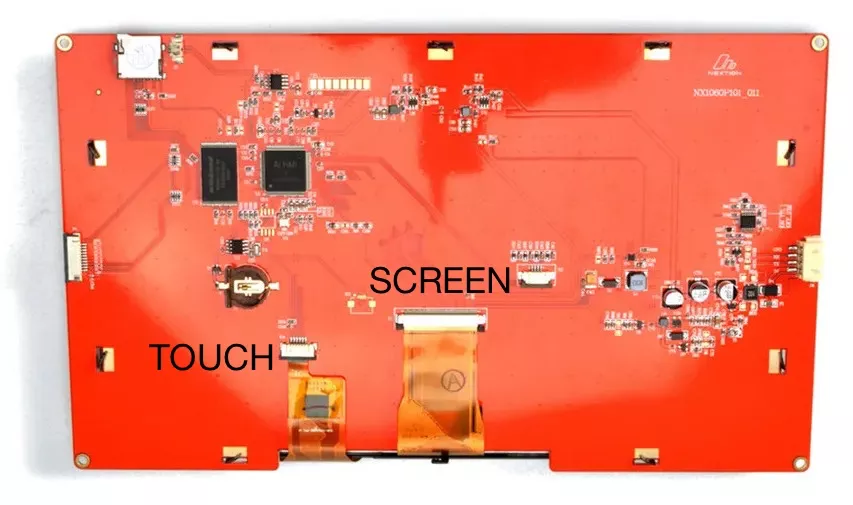
Please check these points. For any more information please provide your machine serial Nr.
